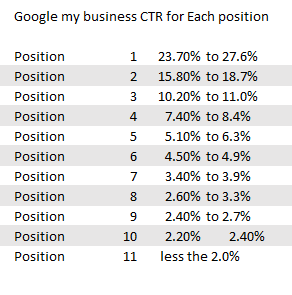
Position Is Customers
- Claim and Verify Listing
- Complete Your Profile
- Optimize for Keywords
- Upload High-Quality Photos and Videos
- Collect and Showcase Reviews
- Regularly Post Updates
- Keep Information Accurate
- Use Google Posts
The Search Position Matters
The chart above is a compilation of multiple sources combined to provide a range of average CTR (Click-Through Rate) data for Google My Business. When examining the chart, you can see that, for example, if 100 people search for a local business like ‘electrician near me,’ position 1 would receive approximately 25 clicks or customer opportunities. In contrast, position 3 would get 10 clicks, and position 10 would receive around 2 clicks. Anything below position 10 would become increasingly uncertain in terms of obtaining click opportunities. This underscores the significance of your business’s position in search results.
Boost Your Local Visibility: Gaining Position on Google My Business
In today’s digital age, having a strong online presence is essential for businesses looking to attract local customers. Google My Business (GMB) is a powerful tool that can help you achieve this by ensuring your business appears prominently in local search results. Here are some strategies to help you gain a better position on Google My Business and reach more potential customers.
1. Claim and Verify Your Listing:
The first step in improving your GMB position is to claim and verify your listing. This process involves proving that you are the owner or authorized representative of your business. Once verified, you can start optimizing your listing with accurate and up-to-date information.
2. Complete Your Profile:
Provide as much information as possible on your GMB profile. This includes your business name, address, phone number, website, hours of operation, and a description of your services or products. The more comprehensive your profile is, the better it will perform in local searches.
3. Optimize for Keywords:
Keyword optimization is crucial for local search. Identify the relevant keywords for your business and incorporate them naturally into your GMB description and posts. Think about the terms your potential customers might use when searching for your products or services.
4. Upload High-Quality Photos and Videos:
Visual content can significantly impact your GMB ranking. Upload high-quality images ( 8-10) min. of your business, products, services, and the interior and exterior of your establishment. Add videos that showcase your offerings or provide a virtual tour of your location.
5. Collect and Showcase Reviews:
Positive reviews can boost your GMB position and credibility. Encourage satisfied customers to leave reviews and respond to all reviews, both positive and negative, to show that you value customer feedback. Engaging with customers can improve your reputation and search rankings.
6. Regularly Post Updates:
Google My Business allows you to post updates, similar to social media platforms. Share news, promotions, events, and other relevant information. Consistent posting can increase your visibility and engagement with potential customers.
7. Monitor Insights:
Google My Business provides valuable insights about how users interact with your listing. Pay attention to these metrics, such as views, clicks, and calls, to understand what’s working and where you can improve.
8. Keep Information Accurate:
Regularly update your GMB profile to ensure all information, including your address, phone number, and business hours, is accurate. Inaccurate information can negatively affect your ranking.
9. Use Google Posts:
Google Posts are a feature within GMB that allows you to create short, timely posts that appear directly in your listing. Use this feature to share updates, promotions, or other relevant information.
10. Be Consistent Across the Web:
Ensure that your business information is consistent across all online platforms, including your website, social media profiles, and other directories. Consistency helps Google validate your business’s legitimacy.
In conclusion, optimizing your Google My Business listing is a crucial step in gaining a better position on local search results. By claiming your listing, providing accurate information, optimizing for keywords, engaging with customers, and monitoring your performance, you can enhance your online visibility and attract more local customers to your business. Invest time and effort into your GMB profile, and you’ll reap the rewards of improved local search rankings and increased traffic to your business.
Consistency is the key to maintaining a strong online presence
Don’t forget about Bing Places for Business – Just repeat process

